n8n Beginner Workflows: How to Automate Tasks Without Code
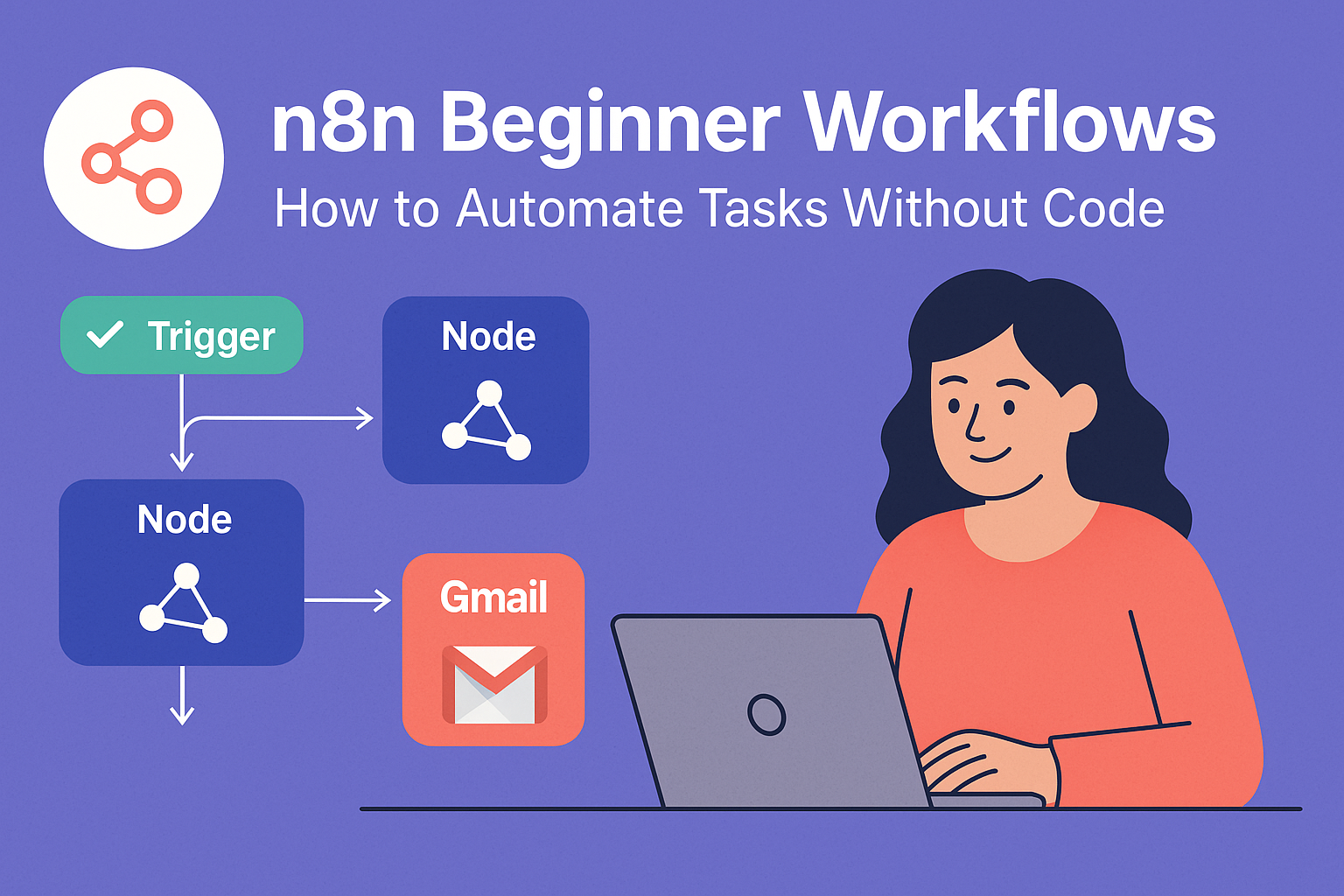
Looking to automate your repetitive tasks without writing code? This guide to n8n beginner workflows will show you how to get started with one of the most powerful open-source automation tools available. Whether you're a solo founder, marketer, or side project builder, learning n8n basics can save hours of manual work every week.
What is n8n?
n8n (short for "nodemation") is a visual workflow automation tool that lets you connect apps and APIs without writing code. It's like Zapier or Make.com, but open-source and much more customizable.
You can host it yourself for free or use the n8n Cloud for simplicity. It integrates with hundreds of services including Gmail, Slack, Notion, Google Sheets, OpenAI, and more.
Why Use n8n as a Beginner?
- No-code interface: Drag-and-drop workflow builder
- Open source: Free and self-hostable
- Flexible logic: Use conditions, loops, variables, and more
- LLM-friendly: Great for integrating GPT-based prompts
5 Easy n8n Beginner Workflows to Try
| Workflow Name | Trigger | Action |
|---|---|---|
| Send Email from Form Submission | Form trigger (e.g., Typeform or Webhook) | Send confirmation email via Gmail |
| Auto-Post Tweets from Notion | New Notion entry | Post tweet using Twitter API |
| Daily GPT-4 Content Idea | Cron trigger (daily at 9am) | Generate idea via OpenAI & send to Slack |
| Save RSS Feed to Google Sheets | New RSS feed item | Append row to Google Sheets |
| Slack Alert for New Airtable Record | New Airtable record | Send message to Slack channel |
How to Create Your First Workflow in n8n
Step-by-Step
- Log into your n8n instance or n8n Cloud.
- Click "New Workflow".
- Drag a trigger node (e.g., Schedule, Webhook, or App-specific trigger).
- Connect it to an action node (e.g., Send Email, Append to Sheet).
- Click "Execute Node" to test, then "Activate" to go live.
Best Practices for Beginners
- Name your nodes clearly so they're easy to debug later.
- Use mock data to test flows without breaking real systems.
- Start simple, then layer in logic (like conditions or filters).
- Document your workflows if you plan to reuse them.
FAQs About n8n Beginner Workflows
1. Do I need to install anything to use n8n?
No, you can use the hosted version at n8n.cloud or self-host via Docker, Node.js, or services like Railway and Render.
2. Is n8n free?
Yes, n8n is open-source and free to self-host. n8n Cloud offers a paid plan with hosting included.
3. What apps can I connect to n8n?
You can connect to over 300+ apps, including Google services, Airtable, Notion, Slack, Discord, and custom APIs.
4. Can I use GPT or OpenAI with n8n?
Yes, n8n has a built-in OpenAI node that lets you send prompts and receive completions or chat responses from models like GPT-4.
5. What's the difference between n8n and Zapier?
n8n is open-source, more flexible, and developer-friendly. Zapier is easier for beginners but less customizable and requires paid plans for multi-step workflows.
Helpful Resources
Conclusion
Mastering n8n beginner workflows is a superpower for automating your digital life. From sending automatic emails to posting AI-generated tweets, you can save hours each week and scale your projects with ease. If you're new to automation, start simple, experiment, and build from there.
👉 Ready to explore more? Check out our curated LLM + n8n automation tools and go deeper with AI-powered workflows.