How to Automate GPT Workflows with n8n: A Step-by-Step Beginner's Guide
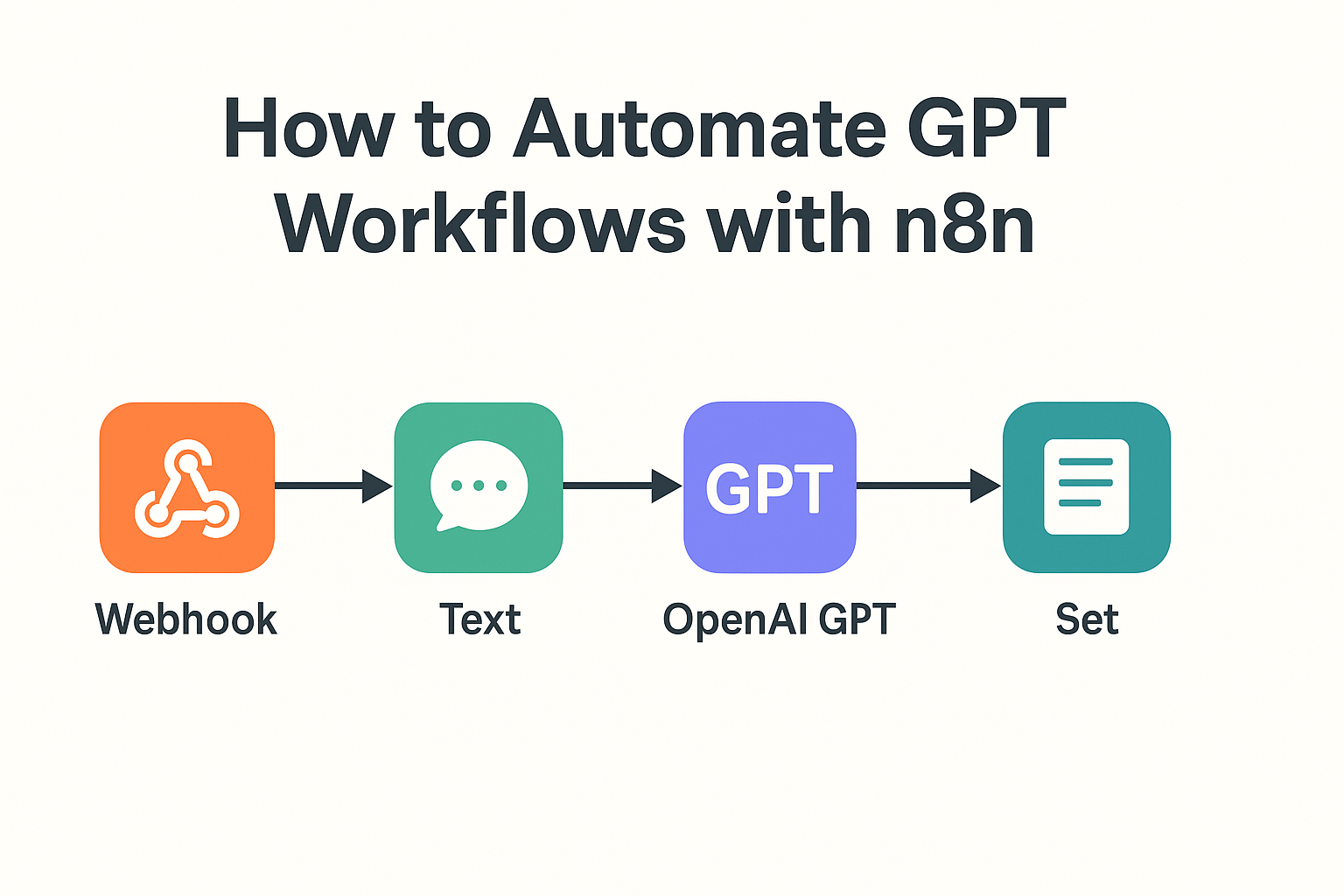
Looking to streamline your AI tasks? Automating GPT workflows with n8n is one of the easiest ways to save time and scale your productivity. Whether you're generating blog posts, summarizing data, or automating customer replies, n8n + GPT is a no-code dream team. In this guide, we'll show you how to connect GPT to n8n and build your first automation—perfect for beginners and intermediate users.
What is n8n?
n8n is an open-source workflow automation platform. It allows users to visually connect apps and APIs—like OpenAI's GPT models—without writing backend code.
Think of n8n as your digital assistant builder. You create workflows (called "nodes") that can pull data from one app, transform it, and send it somewhere else.
Why Use n8n to Automate GPT Workflows?
- No-code interface: You don't need to be a developer.
- Flexible integrations: Connect GPT to Slack, Google Sheets, Airtable, and 300+ apps.
- Self-host or cloud: Choose between local control or hosted simplicity.
- Multi-step logic: Add filters, conditions, and loops for powerful workflows.
Step-by-Step: How to Build a GPT Workflow in n8n
Let's walk through a basic example: Automatically summarize new Google Docs using GPT-4 and send the summary to Slack.
✅ Prerequisites
- An OpenAI API Key
- A free n8n account or local setup
- Access to Google Docs and Slack (optional based on your workflow)
🔧 Step 1: Create a New Workflow in n8n
- Log into your n8n dashboard.
- Click "New Workflow" and name it something like "GPT Summary Bot".
🔄 Step 2: Add a Trigger
Use a trigger node, such as:
- Google Docs trigger – for new or updated docs
- Schedule trigger – to run the workflow every X minutes
🧠Step 3: Add the GPT Node
- Search for the OpenAI node and drag it in.
- Choose the "Create Completion" action.
- Paste your prompt like:
Summarize the following text in 3 bullet points: {{ $json["content"] }} - Set the model (e.g.,
gpt-4,gpt-3.5-turbo) and parameters like temperature or max_tokens.
💬 Step 4: Send Output to Slack (or Any Other App)
- Add a Slack node.
- Choose "Send Message" and connect your Slack account.
- Use the GPT output like:
{{ $node["OpenAI"].json["choices"][0]["text"] }}
✅ Finalize & Activate
- Click "Execute Node" to test each step.
- Once tested, click "Activate" to go live.
Common GPT Workflows You Can Build with n8n
| Workflow Idea | Trigger | Output |
|---|---|---|
| Blog draft generator | Airtable record created | GPT content saved to Google Docs |
| Customer support summarizer | New email in Gmail | Slack summary of intent |
| Tweet generator | RSS feed update | GPT writes tweet thread |
| Idea generator | Daily scheduler | Sends 3 startup ideas to Notion |
| Transcript summarizer | New YouTube video upload | Summary sent via email |
How Does GPT Integration Work in n8n?
n8n uses API calls to interact with OpenAI's GPT models. You pass a prompt (like "Summarize this article"), and GPT returns a completion. n8n captures that response and moves it to your next node.
FAQs
1. Do I need to code to use GPT in n8n?
No. n8n is no-code. You just configure nodes visually and use simple expressions.
2. Is GPT free to use in n8n?
No, you'll need an OpenAI API key, which charges per token usage. n8n itself can be free if self-hosted.
3. Can I use GPT-4 with n8n?
Yes. The OpenAI node supports GPT-4 and GPT-3.5, as long as your API key has access.
4. What are tokens in GPT?
Tokens are chunks of text GPT processes. Roughly, 1 token = ¾ of a word. Costs depend on the number of tokens used per request.
5. Can I deploy n8n on my own server?
Absolutely. n8n is open source and can run on Docker, Node.js, or via hosted platforms like Railway or Render.
Helpful Resources
Final Thoughts: Automate Smarter with GPT + n8n
Automating GPT workflows with n8n unlocks massive productivity potential—from content creation to customer support. With just a few clicks, you can build custom bots that work 24/7—no code, no stress.
Ready to go further? Check out our Beginner's Guide to n8n Workflows or explore other AI automation tools in our LLM Tooling Directory.