How to Automate LLM Prompts with n8n Event Triggers
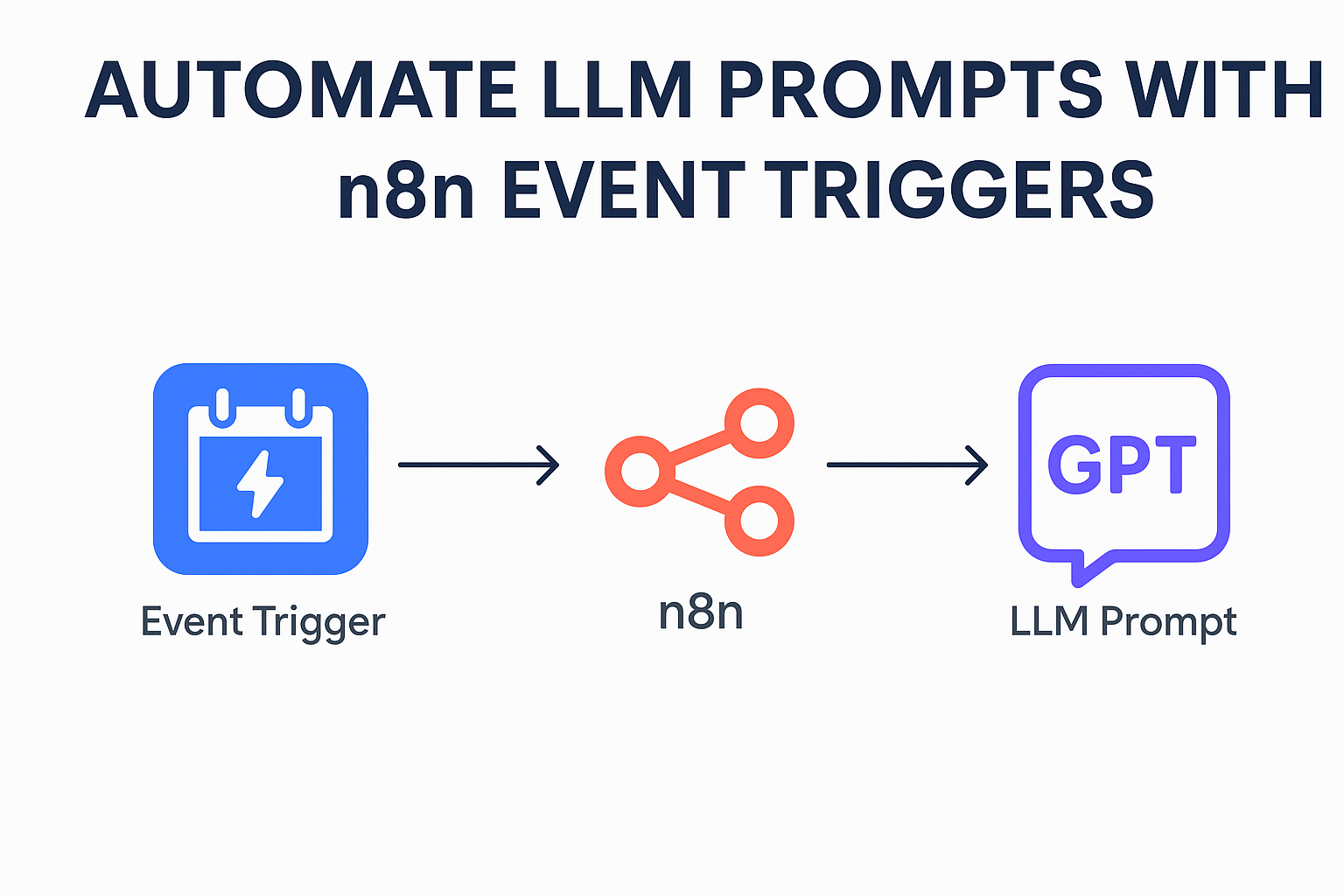
Looking to scale your AI workflows without manual input? This guide shows you exactly how to automate LLM prompts with n8n event triggers. Whether you're using GPT-4 for content generation, support automation, or summaries, event-based triggers in n8n let you fire off the right prompt at the right time—completely hands-free.
What Are n8n Event Triggers?
n8n event triggers are automated starting points for workflows. Instead of waiting for manual input, they respond to real-time changes such as:
- New row added to a Google Sheet
- A form submitted via Typeform
- Webhook call from your app
- Scheduled cron jobs (e.g., daily at 9am)
When a trigger activates, it passes data to downstream nodes—like GPT prompts—so your automation continues without human input.
Why Automate LLM Prompts with n8n?
- Speed: Instant LLM responses based on user actions or new data
- Scalability: Handle hundreds of GPT requests daily without lifting a finger
- Customization: Dynamically adjust prompts based on event input
- No-code: Build advanced workflows without writing a single line of code
Example Workflow: Auto-Generate Blog Ideas When a Notion Entry is Created
🔧 Prerequisites
- OpenAI API Key
- n8n account (cloud or self-hosted)
- Connected Notion integration
🛠Step-by-Step Guide
- Create a new workflow in n8n and drag in the Notion Trigger node.
- Set the trigger to fire when a new page is created in a specific database.
- Add the OpenAI node and choose "Create Completion".
- Use a dynamic prompt like:
Generate 5 blog post ideas about {{ $json["title"] }} - Send the result to an Email, Slack, or back into Notion using the appropriate node.
LLM Prompt Automation Ideas Using Event Triggers
| Trigger | LLM Prompt | Output Action |
|---|---|---|
| New row in Google Sheet | Summarize customer feedback | Save summary in another sheet |
| Form submission in Typeform | Create outreach email | Send email via Gmail |
| Scheduled daily cron | Generate a startup idea | Post to Discord or Notion |
| Webhook from your app | Explain error logs in plain English | Send summary to Slack |
Best Practices for LLM + Event Trigger Automation
- Use clear, consistent prompt structures: e.g., "Summarize this text…"
- Test with edge cases: Trigger events with unusual data to validate GPT behavior
- Limit tokens: Set max tokens to control cost and output length
- Monitor usage: Track API usage to stay within your OpenAI limits
FAQs
1. What are n8n event triggers?
They are automation starters in n8n that respond to changes in connected apps or scheduled times, such as form submissions, file uploads, or database updates.
2. Do I need to know how to code?
No. n8n is a no-code/low-code tool that allows drag-and-drop workflow creation, including LLM prompts.
3. Can I customize prompts based on trigger data?
Yes. n8n allows dynamic prompt creation using variables like {{ $json["fieldName"] }}.
4. How do I send the GPT response to another tool?
Use built-in integrations like Gmail, Slack, Notion, Airtable, or Webhooks to forward or save the response.
5. Is GPT-4 supported in n8n?
Yes. The OpenAI node supports both GPT-3.5 and GPT-4, as long as your API key includes access.
Helpful Resources
Conclusion
By learning how to automate LLM prompts with n8n event triggers, you unlock powerful possibilities: faster content generation, smarter workflows, and fewer repetitive tasks. This setup is ideal for entrepreneurs, marketers, and developers looking to supercharge their productivity using AI + automation.
Explore more LLM tools and tutorials at LLMLogs.com and take your automation skills to the next level.